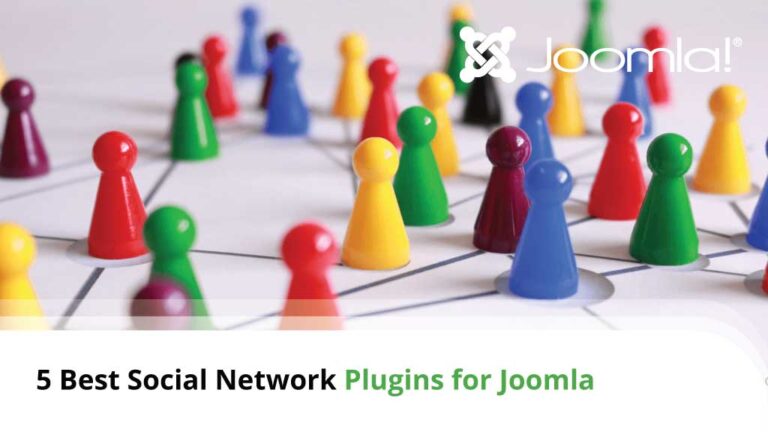In order to backup and then restore your Vbulletin you need to have the power and the files copied from the server to your local hard drive.
Backup/Export your database
There are two solutions which can be used to backup your Vbulletin database:
Method 1: Database backup from the vBulletin admin panel
This option is valid for vBulletin 3.x.x.
It is useful when backing up a board or moving an install from one site to another, or for replicating a board from a test environment to a live site.
To perform a backup of your database you should go to Maintenance -> Database Backup. You will see a screen similar to the following one:
The two options of a database backup creation are listed below:
- Database tables to include in backup – this will output a backup of the selected tables directly to you. Please select all the tables using the All Yes button.
- Backup database to a file on the server – this will output a backup of all database tables to a specified file on the server.
Method 2: Database backup from PhpMyAdmin
This method is applicable for vBulletin 3.x.x and 4.x.x.
You can export your Vbulletin database using PHPMyAdmin.
Once you open the phpMyAdmin tool, please find out how to backup/restore your MySQL database.
Backup all your files
To learn how to backup all of your files and folders inside your Vbulletin installation please, click here: how to create a backup of your files and folders.
Due to the PHP limitations, backups may not be completed on larger databases. Please ensure that the final line of your backup contains:
### VBULLETIN DATABASE DUMP COMPLETED ###
Once you have the Vbulletin installation files and the database exported on your hard drive, you have your Vbulletin backed up! Congratulations!
Comprehensive Guides for Web Development, SEO, and Hosting Solutions
- How to Build a Website with WordPress and What Are the Best Plugins to Use
: WordPress offers unparalleled versatility, ease of use, and an extensive range of plugins to enhance functionality. This guide walks you through the process of building a WordPress website and highlights the best plugins for improving performance, design, and usability. - The Most Important Stages and Plugins for WordPress Website Development
: Developing a WordPress website requires careful planning, execution, and optimisation. Learn about the key stages of WordPress development and discover the essential plugins that enhance functionality and performance. - What Are the Most Powerful Tools for SEO in WordPress?
: Search Engine Optimisation (SEO) is vital for driving organic traffic to your WordPress site. This guide provides a detailed overview of the most effective SEO tools to help you optimise your website and improve search engine rankings. - How to Add Shipping Modules in CubeCart
: This step-by-step tutorial explains how to integrate shipping modules into CubeCart. From logging in to configuring specific shipping options, this guide ensures a seamless setup for your e-commerce store. - Gathering Domain and IP Information with Whois and Dig
: Understanding domain and IP information is essential for web developers and cybersecurity professionals. This article explores the use of WHOIS and DIG tools to gather insights about websites and their infrastructure. - What Are the Best WordPress Security Plugins and How to Set Them Up the Best Way
: Protecting your WordPress site from threats is crucial. This guide outlines the best security plugins and provides instructions for configuring them for optimal protection against hacking and malware. - Will a Headland Provide Enough Shelter?
: This insightful article examines whether a headland can provide sufficient shelter in different environmental conditions, offering valuable insights for those in marine and coastal contexts. - Learn How to Purchase Your Own Domain Name with Fastdot.com
: Purchasing a domain name is the first step to establishing your online presence. This guide provides a detailed walkthrough on how to search for and buy a domain name using Fastdot.com, along with tips for selecting the perfect domain extension.