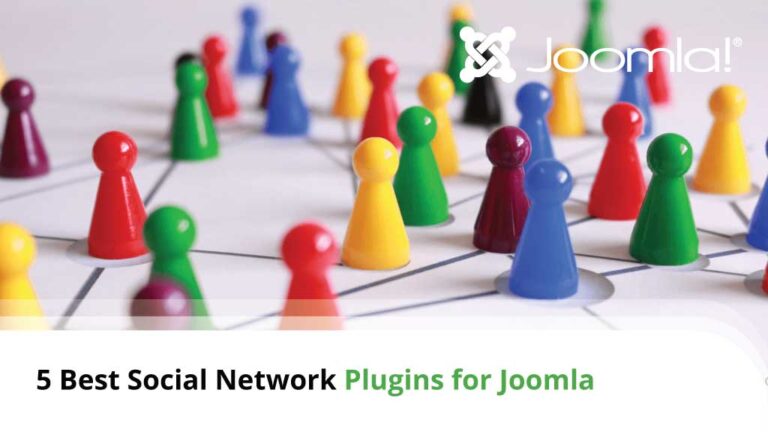How to build a website with WordPress and what are the best plugins to use
Building a Website with WordPress is an excellent choice due to its versatility, ease of use, and a vast array of plugins. The future of WordPress hosting looks promising as it continues to evolve and adapt to emerging technologies and trends.